Editor's review
This is a tool that helps convert drawing files into images.
DWG to JPG (DWG to JPG Converter) Pro is a batch converter. It converts the industry standard DWG or DXF files into images. Several of the popular image formats are supported. These include TIF (TIFF), JPG (JPEG), BMP, GIF, PNG, TGA, PCX, WMF and EMF. The converter is a standalone one and thus does not need an AutoCAD copy to be running on the machine. The simple and direct interface helps make the batch list easily, you can choose to change the order in which files are to be processed. You can ask the tool to include all the sub folders inside a folder, when that folder is chosen. Thereafter you only need to choose the image format you need and select the output file path and click-start the process. Several options let you fine tune the output.
As we are all aware, the drawing formats have gone through several releases. These include the R2.5/2.6, R9, R10, R12, R13, R14, R2000/2002, R2004/2005/2006, 2007/2008/2009/2010, 2011, etc. Instead of tying up a full license of the AutoCAD for this kind of a job, you could use this tool to clear batches of drawings at a time. This conversion to images will be really useful in project offices that have partners who have not (or need not) invested in a full CAD seat. They may need to only view the drawing but not change them any way. This could prove to be a handy tool in such situations.


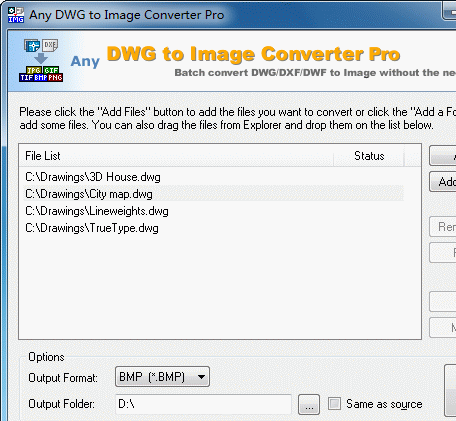
User comments